Many people find it frustrating when they want to scale their E-commerce Website especially with the cost and complexity arises due to Scaling. Often people want horizontal scaling and micro-services but in fact, they have no idea on which plans to choose and how to effectively scale their site. When the current workload is on traditional data center; you can use the cloud for an on-premises solution. So this way you will scale effectively with less cost. But if the workload is already in the cloud then you can utilize one of the preferred options offered by the cloud.
If your Web Application is operating on-premises environment then designing the API in microservices and adding the horizontal scaling will be a great choice for you and for that, you have to quickly scale when there is the unexpected huge amount of Web traffic flowing into your website.
Now you must be thinking how to solve this Issue? In this article, you will learn step by step about scaling and you will also realise that horizontal scaling isn’t always the solution.
Manage Server Load:
When you discover on your website that you have got huge traffic because of the blog post then the first thing you should do is that move video and pictures to the third party content delivery network. Amazon Web Service offers Amazon CloudFront as Content Delivery Network Solution which is very highly scalable with built-in security that helps to verify the origin access identity and manages any DDoS attacks. Amazon CloudFront will direct the traffic to the on-premises or cloud-hosted server with 113 Points of Presence with 102 Edge Location and 11 Regional Edge Caches at 56 cities in 24 countries which ultimately provisions efficient caching.
Replicas of Databases:
By adding more read replicas you can reduce the read load for any reporting requirements. MySQL offers good mirror replication for the databases. Oracle also offers Oracle plug for replication and Amazon Web Service Relational Database Service offers up to 5 read replicas that span on all-region and also even the Amazon Database. Amazon Aurora can accommodate 15 read replicas with Amazon Aurora Autoscaling support. You should use Amazon Aurora Serverless database when the workload is highly variable which will reduce cost and achieve high efficiency. AWS Relational Database Service can offer synchronous multi-AZ replication when there is Disaster recovery needed but it is not recommended for scalability. You need to properly design the application accordingly when you are choosing Asynchronous Replication to mirror instance. You can try to move the non-critical GET services to read replica and decrease the load on the master database. If any issue arises with Asynchronous reflection, the loading comment incorporated with the blog can be viewed from the read replica where it can handle some delay.
Decrease Write Requests:
Amazon Simple Queue Service is a highly scalable queue that manages any kind of work message load. Through Simple Queue Service, you can process data like review and rating or calculate the Deal Quality Score by utilizing the batch processing. With AWS you can set up the Auto Scaling to automatically decrease and increase the number of batch servers by using the number of Simple queue service message with Amazon CloudWatch as the trigger. Amazon SQS SDK can be used to generate Amazon Simple queue service that will hold the message until they are processed by the stack. Amazon SNS can also be used to fan out message processing for a different purpose.
Robust Caching Engine:
Amazon Elastic Cache can be used for Redis or Memcached to reduce the write requests. They have different uses cases so if you are able to lose and recovers cache from the database then use Memcached but if you looking for more robust data persistence and complex data structure then use Redis. In Amazon Web Service these are a managed service that takes care of the workload for you and you can use a hybrid approach or you can deploy it on the premises instances.
Scale the Server:
If you still identify some issues then it’s high time to scale the server. Use Horizontal Scaling for unlimited scalability and cost-effectiveness. But use Vertical Scaling or Amazon Aurora Server less for various workloads. It is preferred to use the Auto Scaling to manage the workload effectively for horizontal scaling. But you need to persist the session so Amazon DynamoDB will handle the session persistence on all instances.
Create a multisite architecture if the server is on premise to achieve good disaster recovery solution and quick scalability. You can also select individual services depending on your need such Amazon SQS, Amazon Route 53, Amazon RDS, AWS CloudFormation, Amazon SNS, etc.
You can also ask help from an AWS managed services Partner to help you Scale your Website. Cloud.in is an AWS Managed Service Partner that will provide you cost-effective methods of effectively scaling your website.
You can also ask help from an AWS managed services Partner to help you Scale your Website. Cloud.in is an AWS Managed Service Partner that will provide you cost-effective methods of effectively scaling your website.





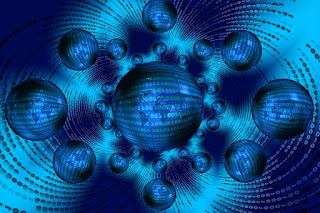
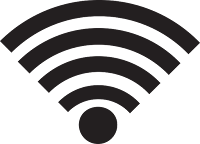
%20(1).png)
No comments:
Post a Comment