In this article, you will learn and understand the concept of Amazon Route 53 and also learn how to use Amazon Route 53 services. Amazon Route 53 is scalable and it's a highly available domain registration system, health checking service, and domain name system. It is developed to provide businesses and developers with a reliable and cost-effective process to route end users to Internet applications by converting names into the numeric IP addresses that computers use to connect to each other.
1. First, let’s get an understanding of what Route 53 is for:-
a. Route 53 can help you resolve DNS request for their domain or subdomain:
You can apply authoritative for your domain and subdomain using Route 53 which means that anyone who wishes to look up to your domain will have to first get it from Route 53 directly or indirectly.
b. It uses information about Latency and Availability of different parts of the world:
Route 53 can be used for responsive and dynamic IP addressing because it has edge locations all around the world. Therefore it makes it possible to determine the availability and latency from the edge locations of the AWS Regions.
2. The difference between a between Route 53 and load balancer and their Similarities:-
a. Route 53 can be used for the similar work as Load Balancer:
Route 53 can balance incoming traffic on across three servers by setting up the Route 53 A records with IP addresses of the servers. The load balancer also receives incoming traffic by forwarding the traffic to different servers. Route 53 does not have a central point of the traffic flow so there are certain things that load balancers cannot do compared to route 53 but even Route 53 cannot do things what Load Balancers can do.
b. Load Balancer and Route 53 are not competitors but a compliment:
Even though if they have some similarities and their differences don’t mean that they are competitors. Load Balancing is used in maintaining high availability and distributing traffic equitably within the region. Route 53 is used in for minimizing latency, handling cross-region redundancy, failover and guaranteeing availability across regions.
3. The difference between the difference and similarities between a CDN (Content Delivery Network) and Route 53:-
a. Route 53 and Content Delivery Network service share edge locations.
b. Content delivery Network serves content whereas Route 53 serves IP addresses:
Route 53 is to respond to DNS queries only and not to serve actual content. On the other hand, CDN directly responds to the queries by supplying the resource without interrupting the original server.
4. Routing Policy of Route 53 and guide to select the preferred policy for you:-
a. Let's learn the simple routing policy to get a better understanding:
When you only one record is associated with the subdomain then you will have to opt for simplest routing policy which is a simple routing policy. The
Simple Routing Policy includes multiple DNS address or IPs and will try to resolve at an equal fraction of the time.
b. Weighted Routing Policy:
Weighted Routing Policy is commonly used routing policy. When each record set collaborates with a subdomain it gets a weight. Individuals IP addresses are resolved using a rally robin strategy. When there are multiple records sets then only Weighted Routing Policy comes into the action.
c. Latency Routing Policy:
Latency Routing Policy is complicated routing policies because when it is asked to resolve the subdomain by looking at he periodically refreshed the table of the latency in the edge of the location closest to the IP address by doing the lookup and the Amazon Web Services region stated in the record set.
d. Geolocation Routing Policy allows precise requirement of what geographical location should get outlined to what record sets.
5. Route 53 is a key part of high availability infrastructure:-
a. Route 53 is a Multi-Region Configuration:
Make sure that your Route 53 is set reasonably. Examine the functions of the traffic policies and the traffic flow that will allow you to stock complex configurations. For a long-term run, it is not advised to click on the console to customize policies is not a right move for the key element to your availability.
b. Avoid Latency based routing failures:
When the latency is important for the customer and if you want a particular customer to hit the API endpoint in a specified region then it is preferred to have a subdomain. For that, you have to configure the record for that region instead of just relying on the latency based or geolocation based routing. Basically, when it will fail you will be helpless but on the bright side, it doesn’t usually fail.
c. Shell commands will help for better debugging:
Find out the most useful commands for Route 53 that can help you in resolving the debugs. If you find it difficult to figure it out on your own then go to experts to resolve the DNS addresses from multiple locations and also to report the IP address.
About Cloud.in:
Cloud.in is an AWS Advanced
Consulting Partner that delivers AWS managed services that cater every business
need and aims in simplifying the AWS Cloud Journey. Our Team is the driving
force behind Cloud.in with the experience, knowledge, and the skills that they
behold in making cloud computing and AWS Cloud a pleasant experience.



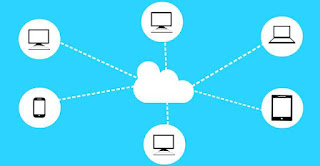

%20(1).png)
No comments:
Post a Comment